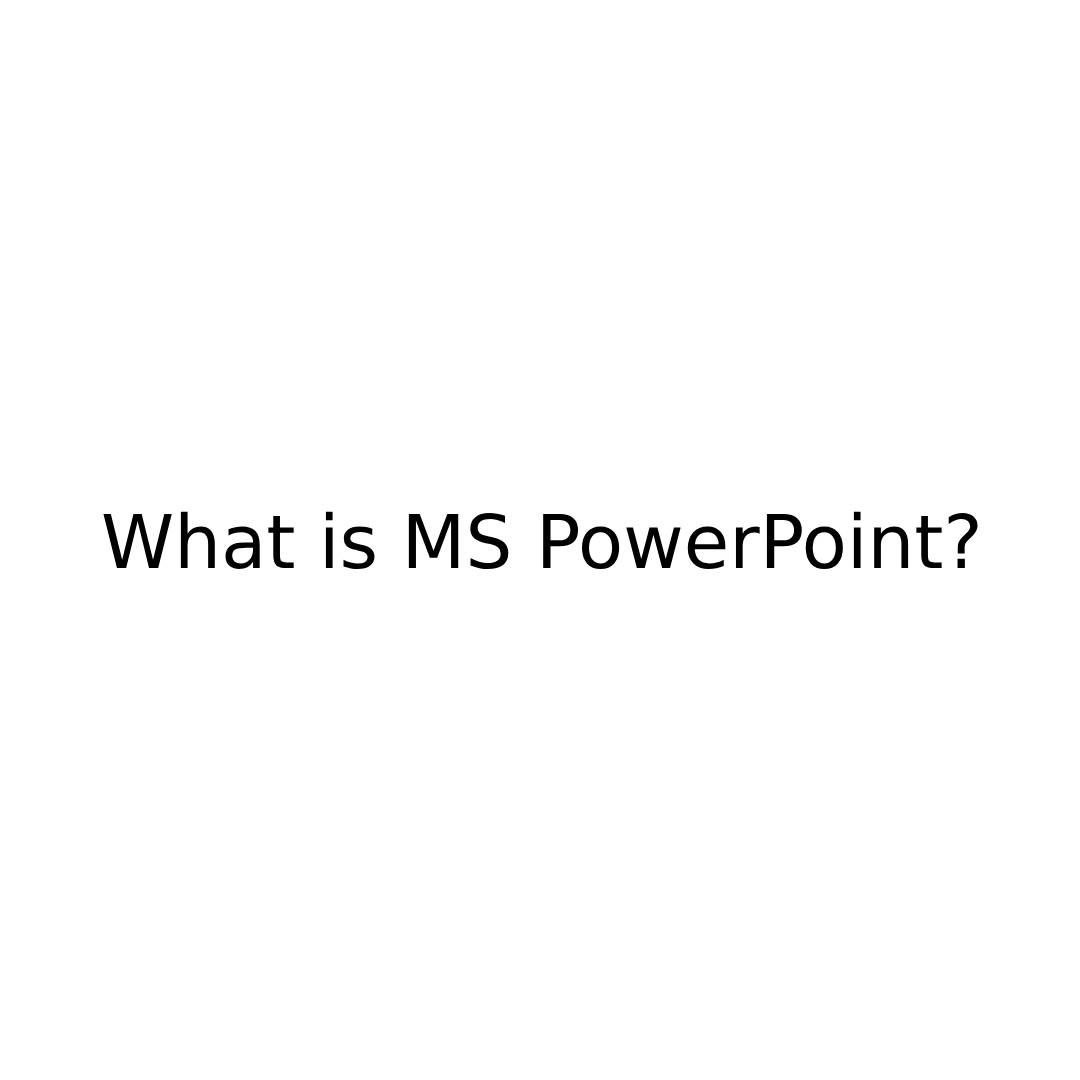What is Powerpoint? What is the MS PowerPoint, What is presentation in PowerPoint, Features of MS PowerPoint, What is MS PowerPoint?, and Features of MS PowerPoint. So let’s know, through MS PowerPoint, you can present your data or information point to point, and by showing that information on the screen, you can say your point to others on the basis of point.
MS PowerPoint is a presentation programming software. This software is a part of Microsoft office suite like MS Word, MS Excel. It is also called Microsoft Power Point or PPT.
It is used to make presentations personally and professionally.
Information about any idea or project in a school, college or office is systematically created through images, videos and graphs, etc. This software is used to make a slide or presentation.
There are many types of features available to create a presentation in Microsoft PowerPoint. With the help of which you can prepare an attractive presentation.
In MS PowerPoint, you can use tools like word editing, graphs, charts, Smart Art, symbols, and table etc. like MS Word.
Apart from this, slides, Transition Effect outlining, narration, animations, video and sound etc. can be used to prepare PPT Presentation.
History of MS PowerPoint
Microsoft PowerPoint is developed by Forethought Inc. Created by Robert Gaskins and Dennis Austin at the Software Company, the software was released on 20 April 1987.
After 3 months of its creation, it was bought by the Microsoft company and only then it was named Microsoft PowerPoint.
Versions History of MS PowerPoint
| Versions of PowerPoint | Released year |
| PowerPoint 1.0 (Macintosh) | April 1987 |
| PowerPoint 1.0 (Macintosh) | May 1988 |
| First windows versions of PowerPoint | May 1990 |
| PowerPoint 3.0 | September 1990 |
| PowerPoint 4.0 | February to October 1994 |
| PowerPoint 95 | July 1995 |
| PowerPoint 2003 | October 2003 |
| PowerPoint 2007 | January 2007 |
| PowerPoint 2010 | June 2010 |
| PowerPoint for the web was released | October 2012 |
| PowerPoint 2013 | January 2013 |
| First PowerPoint app for Android and iPhone | July 2013 |
| PowerPoint 2016 | September 2015 |
| PowerPoint 2019 | September 2019 |
| PowerPoint 2016 | September 2015 |
| PowerPoint 2019 | September 2019 |
| PowerPoint 2021 | September 2021 |
Features of MS PowerPoint features of powerpoint
MS PowerPoint is a popular and user-friendly application software, it has many features, you will learn about some 5 such features further.
Slide Layout
This is its most special feature, with slide layout you can start making slides in your powerpoint software. It has pre-made slides, which are called “Built-in slides”.
Slide layouts already have placeholder boxes, in which you can do formatting and positioning by typing text.
Apart from this, you can also use titles, tables, charts, Smart Art graphics, pictures, clip art, video and sound etc.
Using this, you can save your time and make your presentation even better.
Themes and Variants
With the help of themes and variants in MS Powerpoint, you can give a good look to your presentation. It already has color combinations, font styles, placeholders, slide layouts and effects for slides.
After you have prepared your presentation, if you do not like the color combination, formatting and slide layout of your slides.
Then you can change it using themes.
It will take your time to do this work. As you can see in the image that the placeholder, font’s and colors of each theme appear differently.
With the help of Variant, the background style, colors, font style, and effect of the applied theme can be changed. Which will give a new look to your presentation.
Transition
Whenever you have seen the MS PowerPoint presentation, the effects seen while the slides are changing,
It is called transition effect. This feature is the most attractive feature of Microsoft PowerPoint.
With the help of Transition, you can give visual effect to your presentation, so that whoever sees your presentation will find it very interesting.
This feature is available in the transition tab, by clicking on the down arrow in its transition tab, you will see that there are three types of motions. for example –
Subtle
This is a simple type of transition effect. Which you can see between the two slides.
Exciting
This transition effect is more interesting than subtle. There are many effects in this.
But they are not used professionally.
Dynamic content
With dynamic content transition, you can do transitioning in placeholder,
It does not show transition effect between two slides.
Uses of ms power point
Microsoft PowerPoint is used in every field. It takes learning and practice to use it well.
In fact, to prepare a good presentation, it is necessary for the user to have creativity and imagination.
Education presentation
MS Power point is more important in the field of education. Teachers use it to teach students.
Teachers can explain the content written in books using PPT in PowerPoint slide by highlight text, picture, charts and video etc.
Students use it to present the work given by the teacher.
Business presentation
Power point is most commonly used in the field of business.
Many options are available for free for a good presentation in Microsoft power point, such as animation, transition, graph, charts and shapes etc.
Using this, you can present your products, services and offers in front of your team. So that you can make a good plan for your business together with your team.
Finance Department presentation
In the field of finance, it is used to represent the budget and annual estimates.
Sales and Marketing (Sales and Marketing) presentation
PowerPoint is widely used to present products in the field of sales and marketing.
Personal use of presentation
You can also use it for personal presentation like any family function wedding, birthday, etc.
Read Also: “I Love You” in French and Other Romantic Phrases